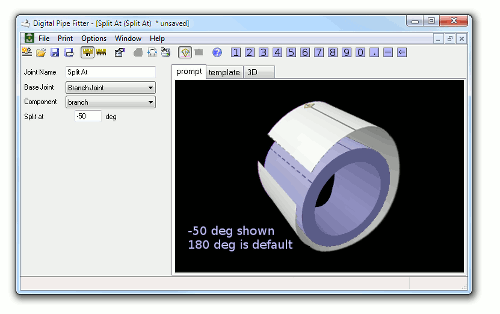Split At is a utility joint that shifts the seam of the template that wraps around a component. The default seam location on all joints is 180deg so that there is equal amount of template on either side of the axis at the top of the component. Using the Split At joint, you can move where the seam is in the template to optimize printing or move cutline details away from the seam.
Parameters:
Joint Name: name of this joint which is unique to this project or currently opened joints
Base Joint: the name of the joint you want to modify.
Component: the specific template in the joint specified above that you want to modify.
Split at: where the break in the template should be (the default is 180)