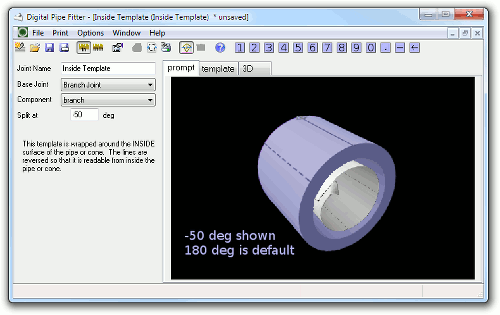Inside Template creates a template that is adjusted so that it can be wrapped around the inside of a pipe or cone shape instead of the outside. It is a utility joint so it can manipulate any pipe or cone template generated by any of the other joint window. The resulting template will always be narrower, as the diameter of the inside surface of the pipe is less than the outside diameter. The template will also be reversed so that when placed around the inside of the pipe or cone with the printing toward the interior of the cone, the resulting shape specified is the same as the original joint. The setting for Template Thickness can also be used for this joint to make the template smaller to fit when wrapped inside the component.
Parameters:
Joint Name: name of this joint which is unique to this project or currently opened joints
Base Joint: the name of the joint you want to modify.
Component: the specific template in the joint specified above that you want to modify.
Split at: where the break in the template should be (the default is 180)