Purchase a license for Digital Pipe Fitter.
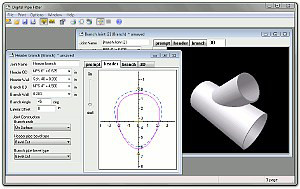
This is a perpetual license, there is no annual renewal.
This license password will enable printing from Digital Pipe Fitter so that you can generate your own templates. After your order is confirmed, you will receive access to the section on the DigitalPipeFitter.com website where you can create a license password to enter into the Options/License screen of the software.
Before you order:
- Read the License Agreement
- Download Digital Pipe Fitter
- Install it to confirm your PC has the proper Direct3D drivers installed.
Hardware Requirements:
- Windows 8, Windows 10 or Windows 11 (32 or 64 bit)
- Direct3D Version 9 or higher.
What you are purchasing:
- A permanent license to one PC. Printing is enabled with a password that is unique to your PC. (After purchase is compete, you will be directed to this website to generate a unique license password for your PC.)
- Technical support at support@DigitalPipeFitter.com
- Free updates. You can download the most recent version of Digital Pipe Fitter at any time. Your license password will remain valid for use on future versions of this product. Any future products offered at a higher price or with a significantly different feature set would not work with this license password.
You will need to purchase a license password for each PC which you want to print templates from. You can select the quantity of licenses you wish to purchase in the shopping cart window after you add this product to your shopping cart.
If you are from outside the United States, read "Export Restrictions on International Sales" before purchasing.
If PayPal does not accept your corporate credit card, try a personal card. PayPal will sometimes not accept corporate credit cards.
