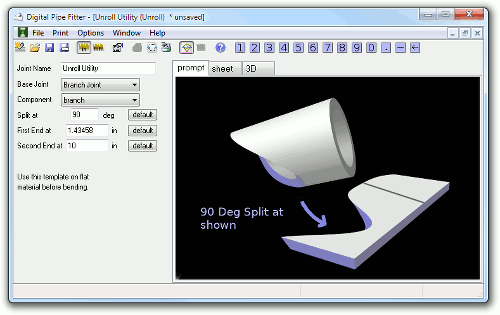Unroll is used to take a referenced open joint and modify it so that the resulting template can be applied to a flat sheet of material which will then be rolled into shape. Any joint that generates templates to be wrapped around pipe or cones shapes can be referenced and used to roll your own components.
In previous versions of Digital Pipe Fitter, the user needed to put a negative number into the Template Thickness field of the settings window to accomplish this same task.
Parameters:
Joint Name: name of this joint which is unique to this project or currently opened joints
Base Joint: the name of the joint you want to modify.
Component: the specific template in the joint specified above that you want to unroll.
Split at: where the break in the template should be (the default is 180) This feature can be used to optimize material usage.
First End at: sets the position of the first end of the component (usually the top of the template as printed) if no cutline for that end of the pipe or cone is found in the referenced component. Pressing the 'default' button next to this field will set the value of this field to one inch beyond the end of any cutlines found on this component.
Second End at: sets the position of the second end of the component (usually the bottom of the template as printed). Pressing the 'default' button next to this field will set the value of this field to one inch beyond the end of any cutlines found on this component.