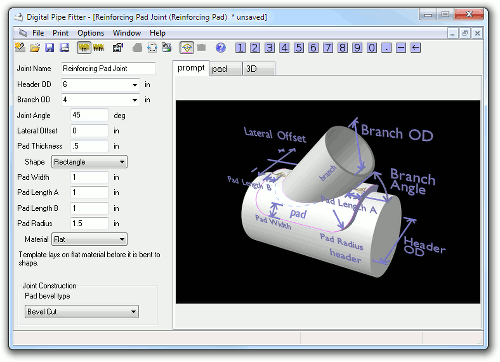
A Repad, also known as a Reinforcing Pad, is a donut shaped pad that goes around the branch of a branch joint to add strength to the joint.
There are several optional shapes for the outside edge of the pad. Also, the template generated will be different depending on the shape of the raw material used. Be sure to read the Material parameter below to undertand which setting you need.
Parameters:
Joint Name: name of this joint which is unique to this project or currently opened joints
Header OD: the outside diameter of the header pipe which the pad wraps around
Branch OD: the outside diameter of the branch pipe which passes through the hole through the pad
Joint Angle: the branch angle of the underlying branch joint, must be between 0deg and 180deg, 90deg is perpendicular to the header
Lateral Offset: the branch can be shifted sideways as long as it does not pass by the side of the header
Pad Thickness: the thickness of the pad material
Shape: the outside shape of the pad, the options are:
- Rectangle:
- The outside edge of the pad is rectangular. Pad Width, Pad Length A, Pad Length B and Radius determine the size of the pad. Width and Length measurements are made relative to the cutline that is closest to the edge being specified.
- Constant:
- The outside edge of the pad is a constant distance from the cutline that is closest to the edge being specified.
- Flow:
- Similar to Constant above except the Pad Width, Pad Length A, Pad Length B can be independantly specified.
Pad Width: the width of the sides of the pad as measured from the hole cutline (either interior or exterior ) which is the furthest out from the branch. The measurement is done when the pad is flat, so if Material is not specified as 'Flat', the width of the template will be larger than the specified distance to compensate for the bending opperation.
Pad Length A: the distance from the bottom most cutline of the template (as displayed on the preview screen) and the bottom end of the pad. (not available for Constant Shape pad)
Pad Length B: the distance from the top most cutline of the template (as displayed on the preview screen) and the top end of the pad. (not available for Constant Shape pad)
Pad Radius: is only available for Rectangle shaped pads. Pad Radius is the radius the corners are rounded off to. This value must be less than half the width or height of the pad.
Material: referes to the the shape of the pad material when the template is applied to it. The setting is important as the width of the template will change depending on the diamter of the material it is to be wrapped around.
- Flat:
- The template will lay on a flat sheet of material to be marked before the material is bent to match the outside diamter of the header.
- Header Diam:
- The template will be wrapped around a piece of pipe that is the same diameter as the header. After marking the material, the pad must be slightly flattened to fit around the outside of the header.
- Pad Diam:
- The template will be wrapped around a pre-bent piece of material that is already bent to fit around the header.
