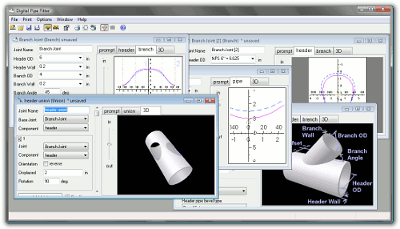
A project is simply a collection of simple joints and utility joints that can be saved into a single file on the hard disk. This is useful because utility joints rely on other simple joints to be open in order to have a joint to modify or combine. If you are using utility joints, you most likely will want to save your work as a project instead of saving each joint individually. When you open a project, each joint is reopened in the same state as when the project was saved. Once opened, each joint is treated as an individual edited joint. You can still save joints individually using the "File - Save Joint" or "File - Save Joint As" menu item. You can add joints to a project from the hard drive using the "File - Open Joint/Project" menu item.
If a project was opened from a file or recently saved to a file, that filename will appear in the title bar at the top of the Digital Pipe Fitter program window. The filename will appear in curly brackets like this: {project: filename.pcj} If the project content has been changed from what is on the hard disk an asterisk will appear in front of the filename.
Saved projects can be reopened using the "File - Open Joint/Project" menu item. Opening a project when a joint or joints are already open will result in a warning dialog. If you select to continue the opening operation, the existing joints that were opened will be closed.
Each joint in a project must have a unique name in the Joint Name field. This unique name is the way a utility joint can identify the other open joints.
A project can also be a convenient way to manage a collection of joints that are related to a particular job.
